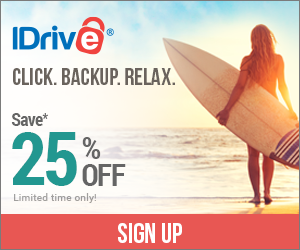Ah… the Windows 10 free upgrade period ended yesterday… those that decided to stick with Windows 7 no longer need to be tempted or pestered to upgrade. I’ve seen a few messy upgrades over the past year, but surprisingly there were more driver issues than software issues. Rollbacks have been relatively painless, though, with the odd exception. If you haven’t upgraded yet, you will have to pay for the upgrade, which I would not recommend at $150+. Windows 7 and 8.1 will still be supported for a number a years: just live out the life of the machine on your current Windows.
To those that upgraded: make sure system restore is enabled. Windows 10 is on a much more aggressive auto-update program. If you have an update or driver that causes issues (which is more likely now), you should be ready to roll-back at any time. I noticed System Restore is disabled on many Windows 10 systems (especially upgraded ones).
Back in April, both Microsoft and Google (with their Chrome browser, which I recommend) stopped supporting Vista. As such, I now consider Vista “legacy support”, meaning I don’t keep any Vista-specific drivers or software with me. This means more time and higher service cost. I would advise replacing any Vista (or older!) machines. The same goes for Apple…
Larger Apple products (Macbooks, iMacs Mac Pros) older than mid-to-late 2007 are no longer supported. Smaller Apple products (iPhones,iPads) older than late 2012 are no longer supported. Sadly, that isn’t all. From 2013 onwards, all new Apple products (other than the Mac Pros) have essentially zero upgradability, and very little repairability. As such, I only service Apple hardware made between 2008-2012 – Apple is actively making their products non-serviceable. Apple service on the setup and configuration side has not changed though: I can still get all your Apple devices setup just right… just make sure you’ve got accidental coverage, and/or pray you never have an out-of-warranty hardware issue.
Lastly, a couple security notes. There was a seriously vulnerability found in “LastPass” this past week. If you currently use LastPass, I would suggest moving to my password algorithm solution… don’t worry, it’s easier than it sounds. I’ll detail it in another blog post. The other security note is regarding ransomware: it is on the rise. If you don’t have some sort of external or cloud backup, you WILL lose your data if you get infected. Backup is useful for much more than this, so if you don’t have backups in place, now is the time. As for prevention, all the software seems to be in beta right now. I’m trying a few, and thus far, Bitdefender is my favorite (interfered with the least number of programs):
https://labs.bitdefender.com/2016/03/combination-crypto-ransomware-vaccine-released/